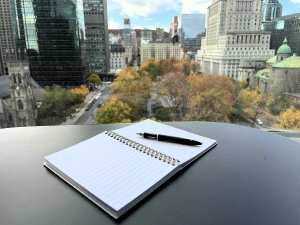
I think one of the most interesting parts of being a writer is being on red alert for tips and tricks to help make one’s creative process flow more smoothly.
That being the case, the revolving door of new components into the creative process results in an ever evolving “standard operating procedure” that is sometimes hard to nail down.
Just when we think the process is perfect, another idea comes along that makes it even better.
Whether continuous improvement makes the creative process faster, more enjoyable or yields better quality (or all three!) switching it up can be a good thing to keep things fresh.
Here is a behind-the-scenes glimpse into my current process for writing articles:
1) Capturing ideas using my iPhone’s Notes app
Whenever a new idea for an article strikes me, I add it to a running list of ideas I keep on my iPhone’s Notes app.
To me, this step is about capturing and only capturing.
There is no judgement. There is no editing.
In the days that follow, as complementary ideas strike me on that same theme, I may add a few more words and thoughts to that entry.
As a story starts to form, I could also add notes indicating the start point, end point and the points in between that could form the backbone of the story.
At this point, it’s just about taking note of the seeds of a story and seeing what grows.
2) First draft, also on the iPhone Notes app, using the microphone function for dictation
Over time, the ideas captured in step 1 start taking up more space in my subconscious.
Fortunately, they don’t all take off at the same time otherwise that could be disastrous. But two or three stories will rise to the top and become hard to get out of my head.
I take that as my cue that the idea is requesting more attention and that it is ripe for a first draft.
The first drafts are also captured in my iPhone’s Notes app, but I dictate them using the phone’s microphone function. In doing so, I pretend that I am telling the story to a friend, in the hope of establishing a conversational tone to the article.
I keep talking until I run out of ideas on the topic.
Again, there is no judgement or editing in this phase. It’s about capturing a basic story.
I admit that dictating took getting used to at first, but once I discovered how efficient it was to produce first drafts this way, it found its place into my process.
Now I can dictate a post on a leash walk with Ivy the Wonder Cat or I can dictate a couple during a health stroll along our country road.
With the first draft completed, I email the file to myself.
3) Editing – MS Word
I download the dictated version of the article from the email and copy it onto my hard drive into my blog’s “Ideas” folder.
Despite the availability of so many word processing apps, after using MS Word at the office for so many years, that is the one I use for reviewing and editing. It’s a hard habit to break and it still works well for me.
I don’t do the editing in one sitting. The editing process can take place a few times or several times, depending on the article but what is important to me is to have a day or two between editing sessions to be able to return to the draft with a fresh pair of eyes each time.
After a good cleanup, the file gets promoted to the “Work in Progress” folder to keep it in a prominent place for easy retrieval.
In a strange twist, this year, I started printing articles from this folder and placing them on a clipboard for review with a red pen in hand. It is amazing what one can see on paper that one might miss on screen. I know it may sound old school, but it still works.
With several articles in this folder at the same time, I can sometimes spend a morning in “timeboxing” mode, allocating a short span of time to each article, in the hope that I can keep polishing and persuade one or two stories across the finish line and into my “Ready” folder.
Even then, they may still be subject to change.
4) The “meta” information behind the article – various tools
While the article is waiting in queue to be posted (along with the other articles that are ready), for me, it’s time to work on the title, the subtitle (for the Medium platform), the featured photo and the lead-in that I will use in Facebook and X (formerly known as Twitter), to introduce the post to readers.
At the same time, with several articles waiting in this queue, it offers me the time and opportunity for final touch-ups, afterthoughts, better wording, and to make minor changes until I get to a point when I am happy.
When my gut tells me an article is finished, it’s finished and remains in the “to post” queue until its turn comes up in my publication schedule.
Then it is time to go back to the iPhone’s ideas list to dig up another story idea to start the process all over.
With this methodology, I always have stories residing in each folder, in various stages of development and that’s fine. I can sleep well at night with this constant waterfall of ideas.
I am most fortunate in always having a work-in-progress article I can pick up and run with when the inspiration is just right.
As articles are constantly moving from one folder to the other, backing up these folders every couple of weeks is an absolute essential to ensure I never lose any of these gems.
Other tools
I still use index cards and journals but not to the same extent as I used to.
They still have their place in the process when my technology is occupied with something else like lengthy software updates or a visit to the repair shop.
Similarly, I might not dictate a first draft in a location where my vocal ramblings might be a distraction to others. That draft might take root in a journal instead.
For now, this seems to be the process that works well for me. Just the same, I am always on the lookout for tools that are compatible with the way my brain downloads ideas and the way I file those ideas for easy retrieval later.
I think it would be safe to say that everyone is different in that regard. What works for me might work for you, or it may not… and that’s perfectly fine.
When it comes to the creative process, whatever tools or methodology we use that help us capture and elevate our creative potential is the right creative process for us… even if it is subject to change over time.
Did you enjoy this post? If you did, your likes and shares are most appreciated.
If you haven’t already, please check out the rest of my blog at andrebegin.blog. From there, you can click on the “Follow” button to receive future posts directly in your inbox.
Sincere thanks for reading!
Have a great day,
André
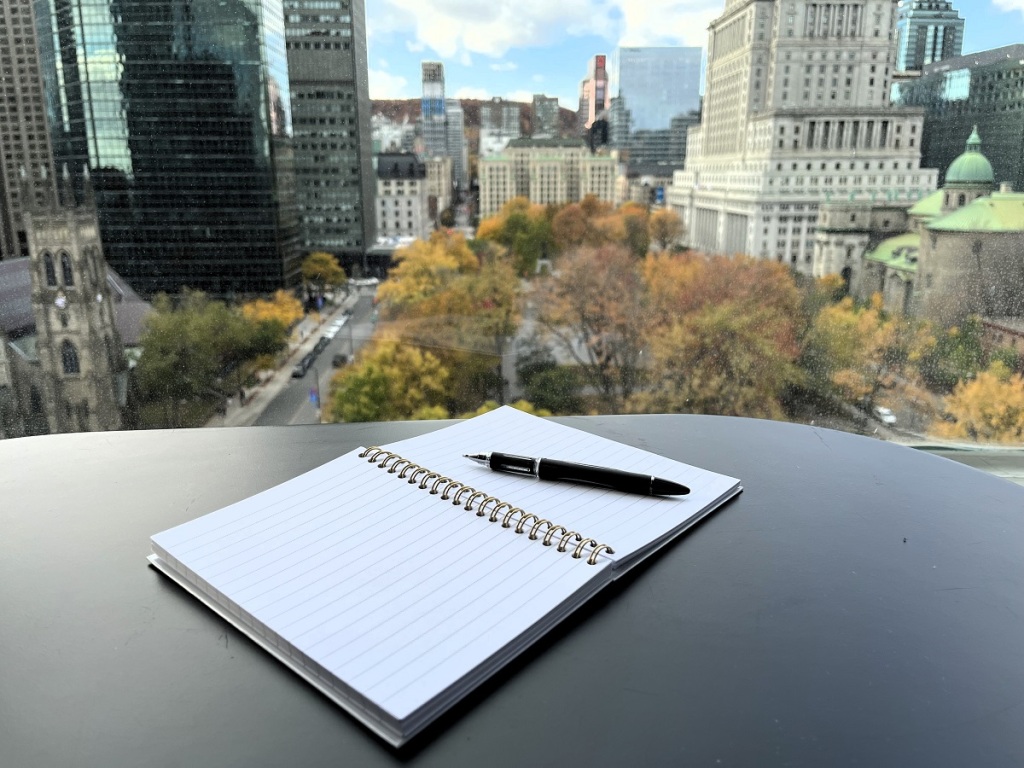
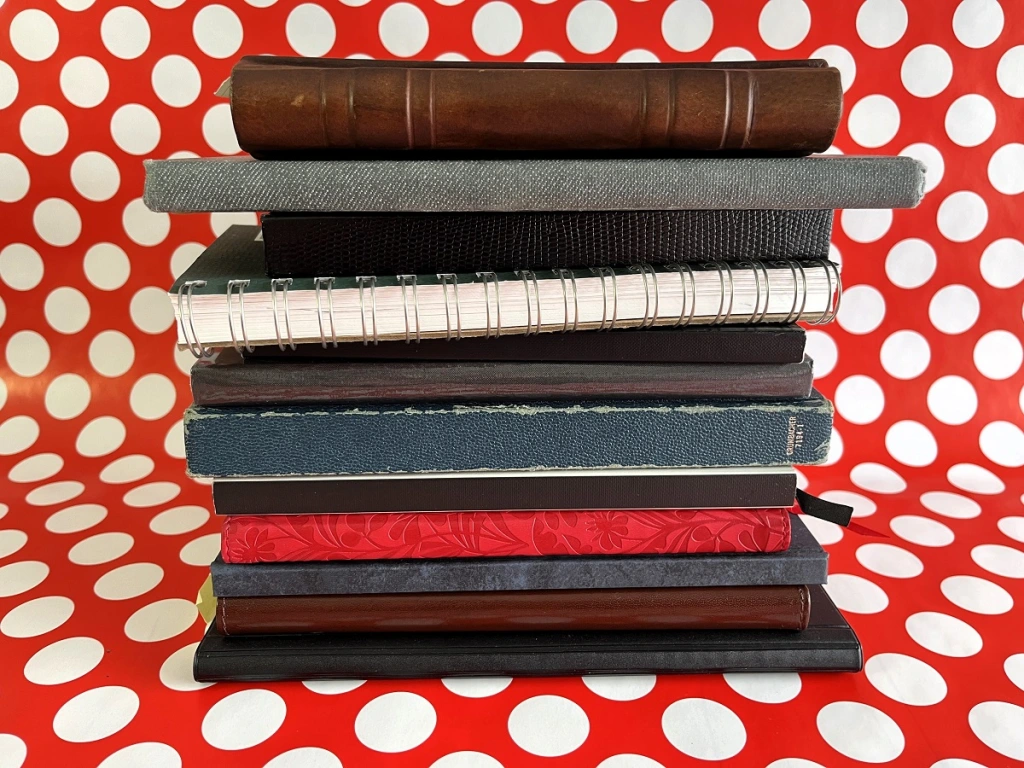





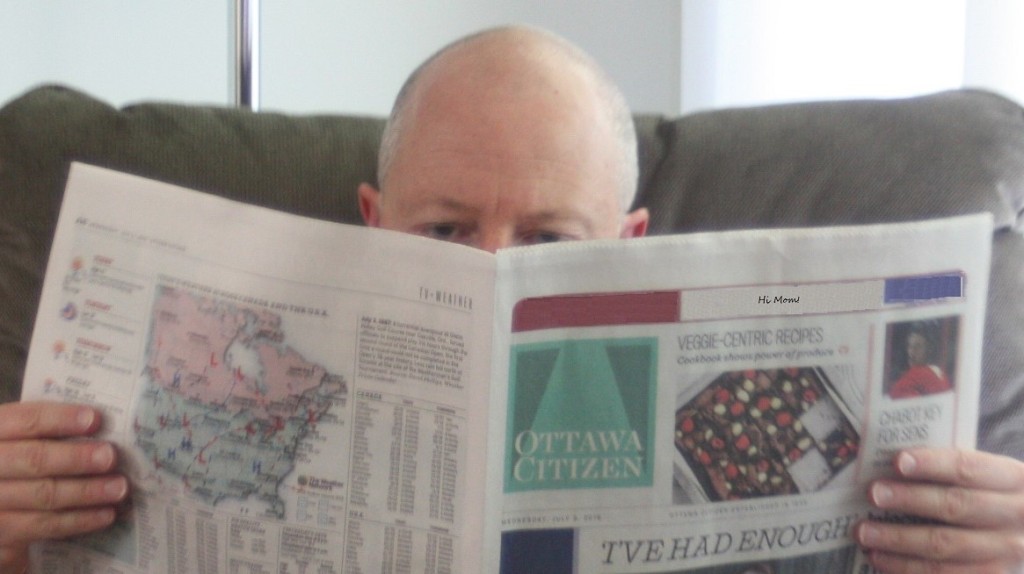
Leave a comment